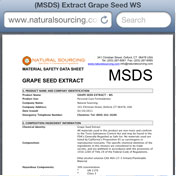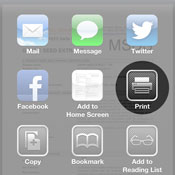AirPrint™
Touch, Send and Print!
With an AirPrint™ enabled printer, you can now wirelessly print email documents, web pages, photos and so much more with your iPhone, iPad or iPod touch device.
Please refer to individual country / region websites and respective sales offices for product availability.
Specifications, availability and terms of offers may change without notice.
Products / Services may be manufactured by and/or supplied to us by third party manufacturers / suppliers for distribution / resale (non-Canon brand products).