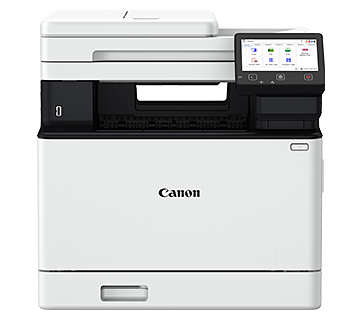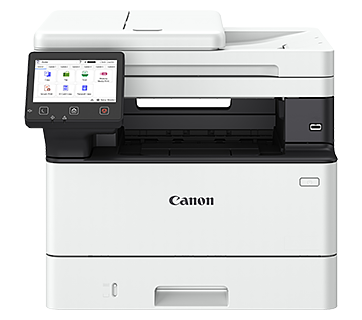Canon Unveils New All-in-One Photo Printer to Elevate Your Printing Experience

PIXMA TS8870 (Black, Red, White)
SINGAPORE, 2 July 2024 — Canon today announced the launch of PIXMA TS8870 Photo All-in-One for individuals who enjoy keeping up to date with the latest trends and are passionate about printing photographs. The PIXMA TS8870 comes in three colour options, red, white, and classic black, to complement the aesthetics of modern homes and home offices perfectly.
Elevate Your Printing Experience
Packed with advanced features and powered by a 6-colour hybrid ink system, the PIXMA TS8870 delivers exceptional photo print quality. Its intuitive 4.3″ touch-screen LCD display, that is mounted on a tiltable operation panel, simplifies access to printer functions, ensuring effortless navigation and control.
Time and costs can be reduced with the automatic two-sided printing capability, while the ability to feed paper via the rear tray or cassette adds to media versatility, since it allows plain and photo paper to be loaded simultaneously. The PIXMA TS8870 also has a multipurpose tray that enables printing on printable DVDs, offering further versatility for creative projects.
Unleash Your Creativity with Versatile Printing Options
Beyond stunning photo prints, this printer excels in producing professional documents and can deliver fast print speeds1 of up to 15 images per minute (ipm) for black and white and up to 10 ipm for colour. 4R photos can also be produced in just 13 seconds1, easily bringing digital images taken with smartphones into physical experiences on print using the Canon PRINT mobile app.
Seamless Wireless and Cloud Connectivity
Users can enjoy the convenience of printing documents wirelessly from their smart devices, scan and print with connected cloud services. The PIXMA TS8870 also has an integrated SD Card slot, allowing users to view photos selections on the large colour LCD display and print without utilising an app or laptop.
Advanced Copy Functions
The advanced copy features of the PIXMA TS8870 include a colour removal copy function that decolourises a document, preserving only black text and line art. This function is especially useful in an educational setting where assignment sheets can be printed, marked up with colour ink, and still restored to its original condition on a copy. A new booklet copy function also simplifies the creation and duplication of booklets by rotating scanned pages automatically to an upright position.
Product Specifications
PIXMA TS8870
Wireless Multi-function with Duplex for Home and Home Office
| Document ISO Print Speed | Approx. 15 / 10 ipm (mono/colour)1 |
| Photo Print Speed (4R Borderless) | Approx. 13 sec1 |
| Key Features |
|
About Canon Singapore Pte. Ltd.
Canon is a global leader in photographic and digital imaging solutions. Canon Singapore Pte. Ltd. is the headquarters for South & Southeast Asia driving sales, marketing and service strategies. Besides handling the domestic market, the company covers 22 other countries and regions including subsidiaries in India, Malaysia, Thailand and Vietnam. The parent company Canon Inc. has a global network of more than 300 companies and employs about 169,000 people worldwide. Canon is guided by its kyosei philosophy that focuses on living and working together for the common good.
More information is available at https://asia.canon.
1 Document print speeds are the average of ESAT (Word, Excel, PDF) in Office Category Test for the default simplex mode, ISO/IEC 24734. Photo print speed is based on the default setting using ISO/JIS-SCID N2 on Photo Paper Plus Glossy II and does not take into account data processing time on host computer. Print speed may vary depending on system configuration, interface, software, document complexity, print mode, page coverage, type of paper used etc.