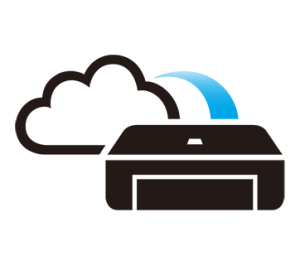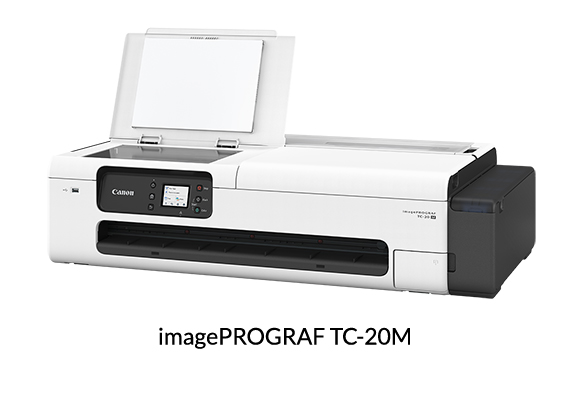Space Saving Desktop Model
Designed to be installed in a small & tight space to print various document sizes ranging from A4 to A1/24 inches sizes. It can be placed on a desk, cabinet or shelf with a flat top that will fit in a home office or satellite office.