Page Yield
How are Page Yields Measured?
The "page yield" is best described as the estimated number of pages a printer can print from a single ink cartridge or ink bottle and can be an important and deciding factor when it comes to which inkjet printer or multifunction to purchase. Canon aims to provide its customers with fair, honest and meaningful data regarding page yields and running cost comparisons.
Industry Standard Testing Methodology
For people to be able to compare page yields between different printers and manufacturers, it is important that industry-wide testing methodology is applied. Canon has worked with other manufacturers and the International Organization for Standardization (ISO) to establish an international standard known as the ISO/IEC 24711 Testing Guidelines.
This measurement standard is comprised of five A4-sized pages that each manufacturer uses to test ink yields. Since all manufacturers adhere to the ISO/IEC 24711 methodology, it makes it easy for users to compare the results.
What Affects Page Yield?
Measurement of page yields can be affected by many variables. For consistent results, some of the variables that must be taken into account include:
- Content and type of document printed
- Type of paper used
- Type of printer
- Print mode and driver setting
- Software application used
- Conditions such as ambient temperature, humidity and frequency of printing
While some variables cannot be expected to remain constant over time, such as versions of application software used, Canon's testing aims to keep most key variables constant to ensure that yields remain comparable between different printers, even when they are released in the market at different times.
One of the most important component variables are the charts, patterns or images applied, including the testing methodology.
Why Content Coverage Matters
Document examples of Heavy Content Coverage, Light Content Coverage and High Single Colour Coverage
Heavy Content Coverage
Black yield is expected to be less than declared value.
Light Content Coverage
Black yield is expected to be more than declared value.
High Single Colour Coverage
Markedly higher use of any single colour (e.g. cyan) may result in a lower colour yield vs declared values.
Standard Testing Documents, using Standard Settings
A set of standard sample documents is used to determine page yields. These standard test documents are designed to represent the documents and photos printed by a typical user.
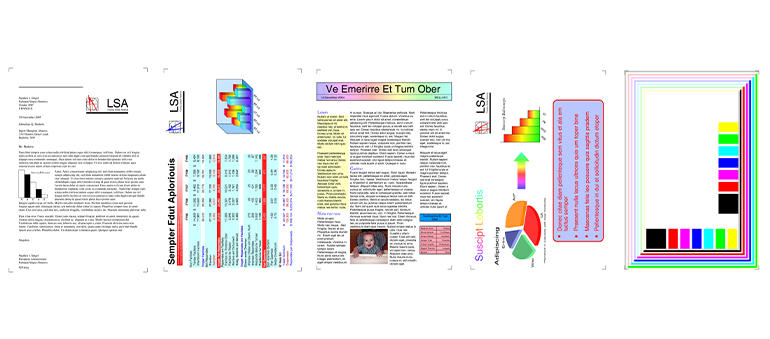
- Mixed Text and Graphics Document (ISO/IEC 24712)
The inkjet yields are determined by continuously printing this standard document of five different pages on plain paper. The declared yield value is in accordance with ISO/IEC 24711.

- Colour Photo Set, 10x15 cm (ISO/IEC 29103)
The inkjet yields are determined by printing the ISO/IEC 29103 pattern, a set of test images in a common file format, JPEG. The declared yield value is determined based on Canon's standard method, using the Windows printer driver in default settings and Windows Photo Viewer3, on borderless print layout and on 4 x 6” sized Photo Paper Plus Glossy PP-201/PT-1012 photo papers.

- Colour/Mono Photo, A3+ (ISO/JIS-SCID N2)1
This pattern is only used for some A3+ printers. The inkjet yields are determined by printing this 11 x 14” image on A3+ sized Photo Paper Plus Glossy PP-201/PT-1012 photo papers continuously, using the Windows printer driver in default settings and Adobe® Photoshop® CC3. The declared yield value is determined based on Canon's standard method.
1 This pattern is only applied on testing on some A3+ printers.
2 PP-201/PT-101 may not be available in all regions.
3 Application software version used may differ depending on version discontinuity or availability in the market at the time of testing.









