If You Want to Connect the Printer and Computer with a LAN Cable (Only for LBP5050N)
Solution
If you are using LBP5050N, the printer can be connected directly to the network using a LAN cable.
1. Connect the LAN cable to the LAN connector of this printer.
Connect a LAN cable that is compatible with the LAN connector of this printer according to the network.

2. Connect the other end of the LAN cable to the hub.
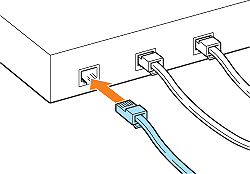
 Network Environment
Network EnvironmentThis printer supports 10BASE-T/100BASE-TX connections.
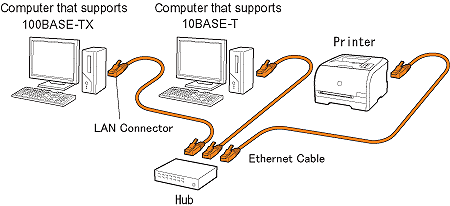
NOTE
- This printer does not not come with a LAN cable or a hub. Have cables or a hub ready as needed.
Use a Category 5 twisted pair cable for the LAN.
- If you want to connect the printer to a 100BASE-TX Ethernet network, all the devices to be connected to the LAN (hub, LAN cable, and network board for computer) must support 100BASE-TX.
For more details, contact your local authorized Canon dealer.









