03-Feb-2009
8200454400
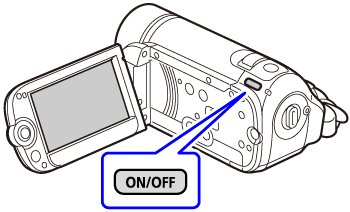
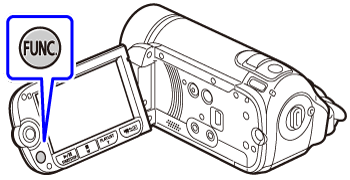
 > to select the [
> to select the [  MENU ] icon and press <
MENU ] icon and press <  >.
>.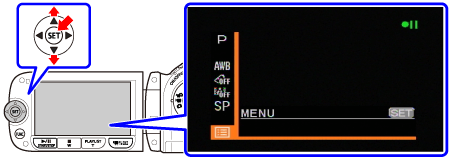
 > to select the [
> to select the [  DISPLAY SETUP] and press <
DISPLAY SETUP] and press <  >.
>.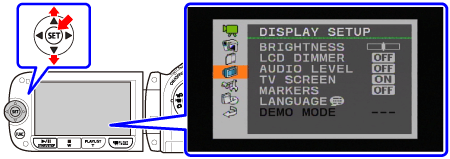
 > to select the [LANGUAGE
> to select the [LANGUAGE  ] and press <
] and press <  >.
>.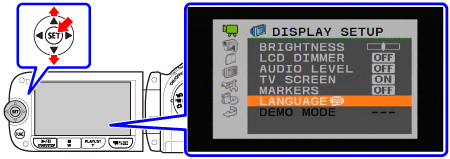
 ,
,  > to select the desired language and press <
> to select the desired language and press <  > to select it.
> to select it.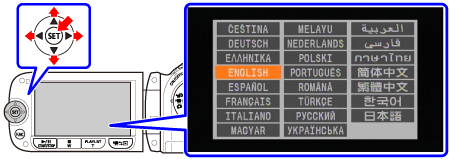
 mark next to the menu item to change the setting.
mark next to the menu item to change the setting. and
and  that appears in some menu screens refers to the name of the button on the camcorder and will not change, regardless of the language selected.
that appears in some menu screens refers to the name of the button on the camcorder and will not change, regardless of the language selected.