16-Dec-2011
8200753900
 -
-  ,
,  [numeric keys] and
[numeric keys] and  [Tone]. Make sure that <RESTRICT NEW ADD.> is set to <OFF>.
[Tone]. Make sure that <RESTRICT NEW ADD.> is set to <OFF>. 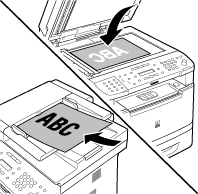
 [SEND/FAX].
[SEND/FAX]. [SEND/FAX] repeatedly to select <FAX>, then press [OK].
[SEND/FAX] repeatedly to select <FAX>, then press [OK].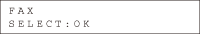
 -
-  ,
,  [numeric keys] and
[numeric keys] and  [Tone] to specify the fax number.
[Tone] to specify the fax number. to delete the number.
to delete the number.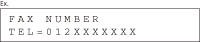
 [Start].
[Start]. or
or  to select the document size, then press
to select the document size, then press  [Start] for each document. When scanning is complete, press [OK] to start sending.
[Start] for each document. When scanning is complete, press [OK] to start sending.