27-Jun-2013
8201844500
 >: Program AE / <
>: Program AE / < >: Shutter-priority AE / <
>: Shutter-priority AE / < >: Aperture-priority AE / <
>: Aperture-priority AE / < >: Manual exposure / <
>: Manual exposure / < >: Bulb / [
>: Bulb / [  ]: Custom Functions
]: Custom Functions /
/  /
/  /
/  /
/  shooting modes, you can use [C.Fn II -12 VF display illumination] to make illumination settings for the AF points and grid in the viewfinder.
shooting modes, you can use [C.Fn II -12 VF display illumination] to make illumination settings for the AF points and grid in the viewfinder.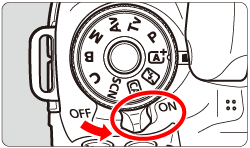

 ] tab, and then press <
] tab, and then press < >.
>. 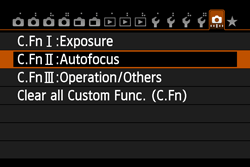
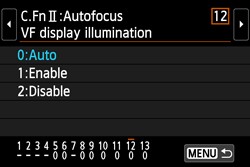
 >.
>.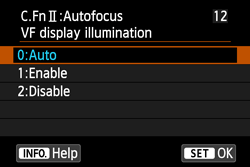
| Item | Setting |
|---|---|
| 0: Auto | The viewfinder illumination turns on automatically under low light. |
| 1: Enable | The viewfinder illumination turns on regardless of the ambient light level. |
| 2: Disable | The viewfinder illumination does not turn on regardless of the ambient light |