22-Aug-2013
8201888200
 > ring.
> ring. > button and choose [
> button and choose [  ] tab > [Set Control Ring Func.], and then press the <FUNC./SET> button (
] tab > [Set Control Ring Func.], and then press the <FUNC./SET> button ( )
) ><
>< > <Directional buttons>, turn the <Control Ring> (
> <Directional buttons>, turn the <Control Ring> ( ) or the <Control Dial> (
) or the <Control Dial> ( ) to choose the desired option.
) to choose the desired option.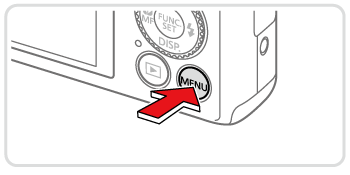
 ) or the <Control Dial> (
) or the <Control Dial> ( ) to configure the assigned function.
) to configure the assigned function.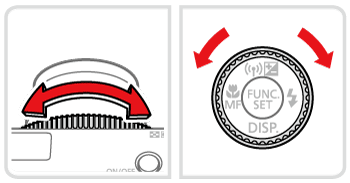
| Item | Shooting Mode | ||||
 |  |  |  | ||
| STD |  | Av | Av | Tv | Step Zoom |
 | Tv | - | - | - | |
 |  | ISO | ISO | ISO | ISO |
 | Tv, Av * | Av | Tv | - | |
 |  | Tv | +/– | +/– | +/– |
 | Av | Av | Tv | - | |
 |  | Manual focusing is possible | |||
 |  | Step zooming is possible | |||
 |  | The aspect ratio can be changed | |||
 ), [Step Zoom] (
), [Step Zoom] ( ), or [Aspect Ratio] (
), or [Aspect Ratio] ( ) to the <Control Ring> (
) to the <Control Ring> ( ), the functions you can assign to the <Control Dial> are the same as for [
), the functions you can assign to the <Control Dial> are the same as for [  ].
]. > button.
> button. ) ), the <Control Ring> (
) ), the <Control Ring> ( ) can be used for step zooming.
) can be used for step zooming.