22-Aug-2013
8201915900
 > ring.
> ring. > button.
> button.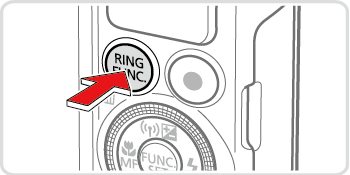
 > or <
> or < ><
>< > buttons or by turning the <
> buttons or by turning the < > ring or <
> ring or < > dial.
> dial. ) button to complete the setting.
) button to complete the setting.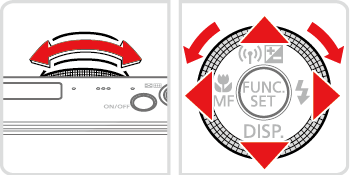
| Assignable Function | Shooting Mode | ||||
 |  |  |  | ||
 |  | Av | Av | Tv | ISO |
 | Tv | - | - | - | |
 |  | ISO | ISO | ISO | ISO |
 | Tv, Av* | Av | Tv | - | |
 |  | Tv | +/- | +/- | +/- |
 | Av | Av | Tv | - | |
 |  | Manual focusing is possible. | |||
 |  | White balance can be corrected. | |||
 |  | Step zooming is possible. | |||
 |  | Dynamic range correction can be configured. | |||
 |  | Shadow correction can be enabled or disabled. | |||
 |  | The aspect ratio can be changed. | |||
 | - | Functions can be assigned as desired. | |||
 ], [
], [  ], [
], [  ], [
], [  ] or [
] or [  ], to the <
], to the < > button, the functions you can assign to the <
> button, the functions you can assign to the < > dial are the same as for [
> dial are the same as for [  ].
]. > button.
> button. > ring can be used for step zooming in [AUTO], [SCN], or movie mode
> ring can be used for step zooming in [AUTO], [SCN], or movie mode