16-Sep-2014
8202167600
 ).
). > button.
> button.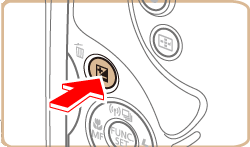
 > dial to adjust brightness, and then press the <
> dial to adjust brightness, and then press the < > button again when finished.
> button again when finished.
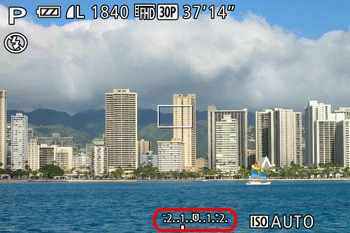
| Model | Shooting Mode |
|---|---|
| PowerShot SX60 HS |  , ,  , ,  , ,  , ,  , ,  , ,  , ,  |