The Built-in Flash Fires a Series of Flashes before a Picture is Taken (EOS REBEL T6/EOS 1300D)
Solution
In dimly lit shooting conditions, pressing the shutter button halfway may trigger the built-in flash to fire a series of flashes to assist autofocusing. This is called AF-assist beam.
The AF-assist beam can be turned off in the Creative Zone modes.
NOTE
The AF-assist beam will be emitted when necessary when the Mode Dial is set to <  ><
><  ><
><  ><
><  ><
><  ><
><  >.
>.
 ><
><  ><
><  ><
><  ><
><  ><
><  >.
>.The procedure for turning off the AF assist beam is explained below.
1. Set the camera’s power switch to <ON>.
2. Set the Mode Dial to a Creative Zone mode.
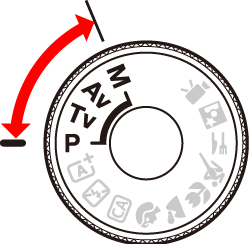
3. Press the <MENU> button to display the menu screen.
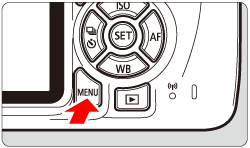
4. Press the <  ><
><  > buttons to select the [
> buttons to select the [  ] tab.
] tab.
 ><
><  > buttons to select the [
> buttons to select the [  ] tab.
] tab.Press the <  ><
><  > buttons to select the [Custom Functions (C.Fn)], then press <
> buttons to select the [Custom Functions (C.Fn)], then press <  >.
>.
 ><
><  > buttons to select the [Custom Functions (C.Fn)], then press <
> buttons to select the [Custom Functions (C.Fn)], then press <  >.
>.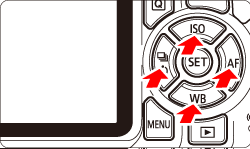
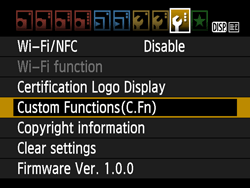
5. Press the <  ><
><  > buttons to select [7], then press <
> buttons to select [7], then press <  >.
>.
 ><
><  > buttons to select [7], then press <
> buttons to select [7], then press <  >.
>.
6. Press the <  ><
><  > keys to select [1:Disable], then press <
> keys to select [1:Disable], then press <  >.
>.
 ><
><  > keys to select [1:Disable], then press <
> keys to select [1:Disable], then press <  >.
>.・ At the bottom of the screen, the current Custom Function settings are indicated below the respective function numbers.
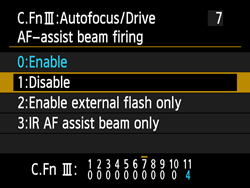
7. Press the <MENU> button. The screen below will reappear.
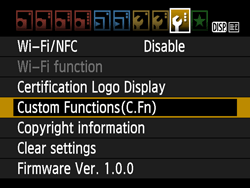
8. Press the <MENU> button again to return to the shooting screen.
NOTE
● To make auto focusing in dimly lit places easier, set the [AF-assist beam firing] to [0:Enable].
● AF-assist beam will not be emitted from the built-in flash in <  >, <
>, <  >, or <
>, or <  > mode, or when [Built-in flash firing] is set to <
> mode, or when [Built-in flash firing] is set to <  > in <
> in <  > or <
> or <  > mode.
> mode.
 >, <
>, <  >, or <
>, or <  > mode, or when [Built-in flash firing] is set to <
> mode, or when [Built-in flash firing] is set to <  > in <
> in <  > or <
> or <  > mode.
> mode.● The AF-assist beam cannot be emitted with AI Servo AF operation.
● The effective range of the AF-assist beam emitted by the built-in flash is approx. 4 meters/13.1 feet.









