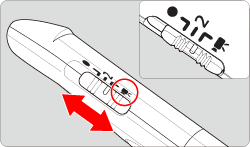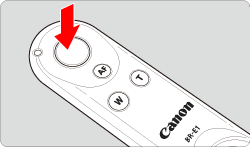13-Sep-2019
8204664100

 >.
>.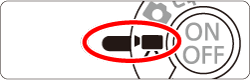
 > button.
> button.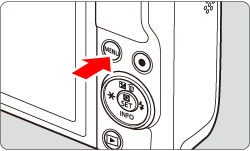
 > <
> <  > buttons to select the [
> buttons to select the [  ] tab, and press <
] tab, and press <  >.
>.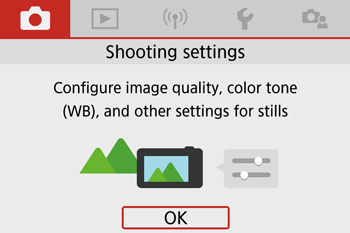
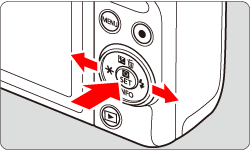
 > <
> <  > buttons and select the [
> buttons and select the [  ] tab.
] tab. 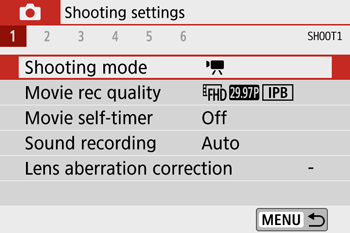
 > <
> <  > buttons to select [ Movie self-timer ], and press <
> buttons to select [ Movie self-timer ], and press <  >.
>.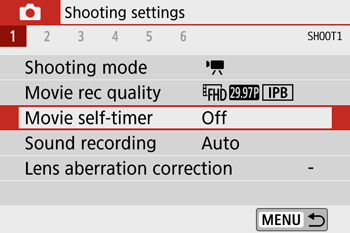
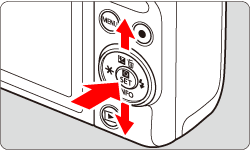
 > <
> <  > buttons to choose [ 10 sec ] or [ 2 sec ], then press <
> buttons to choose [ 10 sec ] or [ 2 sec ], then press <  > button.
> button.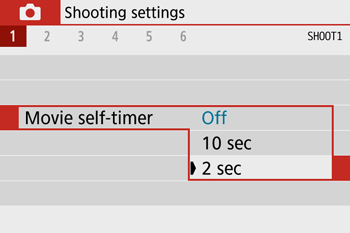
 ] or press the movie shooting button, the camera beeps and displays number of seconds left before recording.
] or press the movie shooting button, the camera beeps and displays number of seconds left before recording.
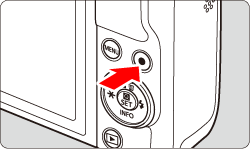

 > button.
> button.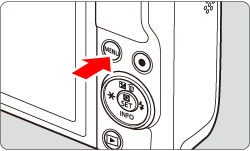
 > <
> <  > buttons to select the [
> buttons to select the [  ] tab, and press <
] tab, and press <  >.
>.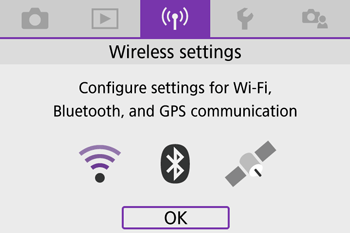
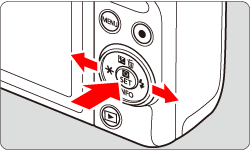
 > <
> <  > buttons and select the [
> buttons and select the [  1 ] tab.
1 ] tab. 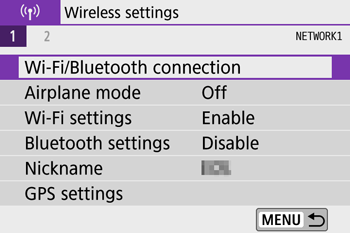
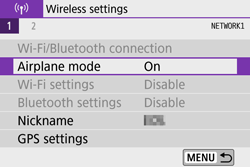
 > <
> <  > buttons to select [ Bluetooth settings ], and press <
> buttons to select [ Bluetooth settings ], and press <  >.
>.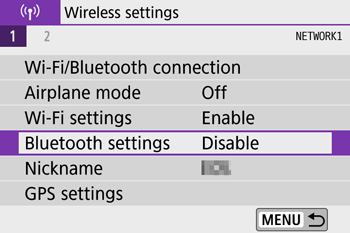
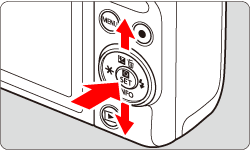
 > <
> <  > buttons to select [ Bluetooth ], and press <
> buttons to select [ Bluetooth ], and press <  >.
>.
 > <
> <  > buttons to select [ Enable ], and press <
> buttons to select [ Enable ], and press <  >.
>.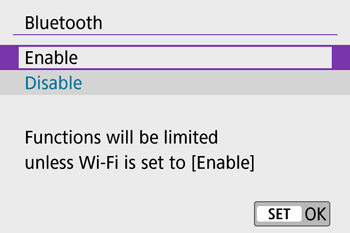
 > button.
> button. > <
> <  > buttons to select [ Wi-Fi/Bluetooth connection ], and press <
> buttons to select [ Wi-Fi/Bluetooth connection ], and press <  >.
>.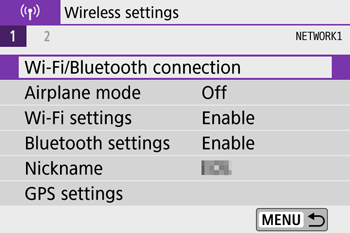
 > <
> <  > buttons to select [ Connect to Wireless Remote ], and press <
> buttons to select [ Connect to Wireless Remote ], and press <  >.
>.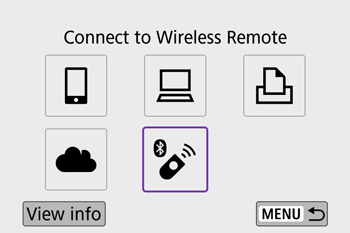
 > <
> <  > keys.
> keys.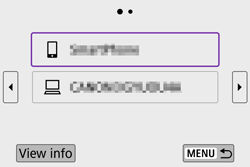
 > <
> <  > buttons to select [ Add a device to connect to ], and press <
> buttons to select [ Add a device to connect to ], and press <  >.
>.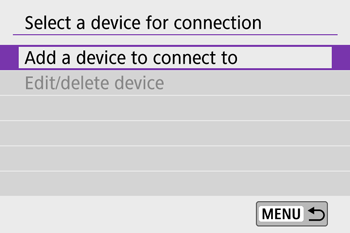

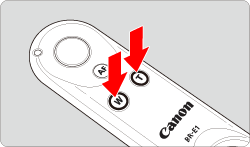
 >.
>.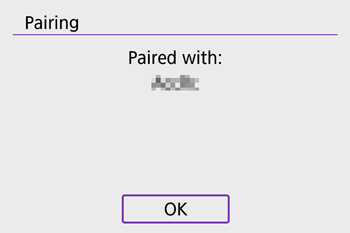
 ] tab, select [Enable].
] tab, select [Enable].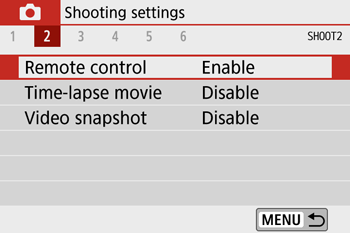
 > position.
> position.