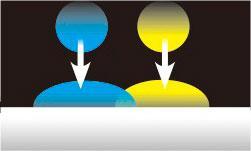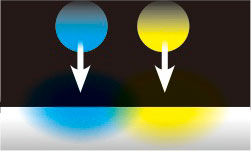Differences Between Pigment Ink and Dye Ink Printing
Pigment ink contains particulate, water-insoluble colouring materials. Because the pigment particles remain on the paper surface and do not dissolve in water, prints made with pigment ink are less prone to blurring, even when exposed to moisture.
Dye ink, on the other hand, is made from water-soluble colouring materials. As the ink seeps into the paper fibers, it produces smoother finishes without surface roughness, resulting in more vivid and vibrant colours compared to pigment ink.
When printing on glossy paper, pigment ink can sometimes create uneven glossiness. This effect is caused by light dispersion due to the varying height of the ink particles on the paper surface. To address this, Canon’s PRO printers use Chroma Optimizer, a transparent ink that evenly coats the print surface, helping to achieve consistent and uniform glossiness.
|
Pigment Ink
|
Dye Ink
|
|
| Benefits |
|
|
| Disadvantages |
|
|
| Tips |
|
|